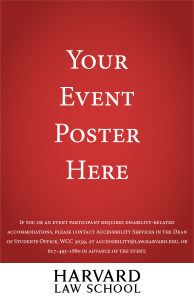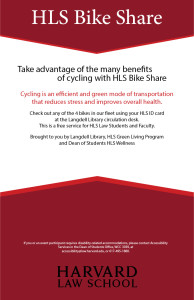Poster Templates
Visix Templates
Visix (Campus Video Screens) files must be sent to design@lists.law.harvard.edu as a High Resolution JPEG.
When creating in InDesign, the file must be 860 pixels (width) by 564 pixels (height).

Download this template (.indd)
|
Logos
Remember to use the DOS Grant Fund logo on posters and brochures when necessary.
Name Tags and Table Tents
Send Excel Spreadsheet to copycenter@law.harvard.edu and they will create table tents and name tags for your guests and speakers. You may purchase table tents and name tag holders in the DOS Office (WCC 3039) with your 33-digit billing code.
Computers with Adobe Creative Suite
The templates above are formatted in InDesign (.indd). Several computers around campus are equipped with the Adobe Creative Cloud, which includes Photoshop and InDesign, and Microsoft Office Suite, which includes Microsoft Publisher:
Four computers in the WCC Student Lab (located in the basement)
Two computers in the Student Org Workroom
Four computers in the Mac Lab (located in the HLS Library).